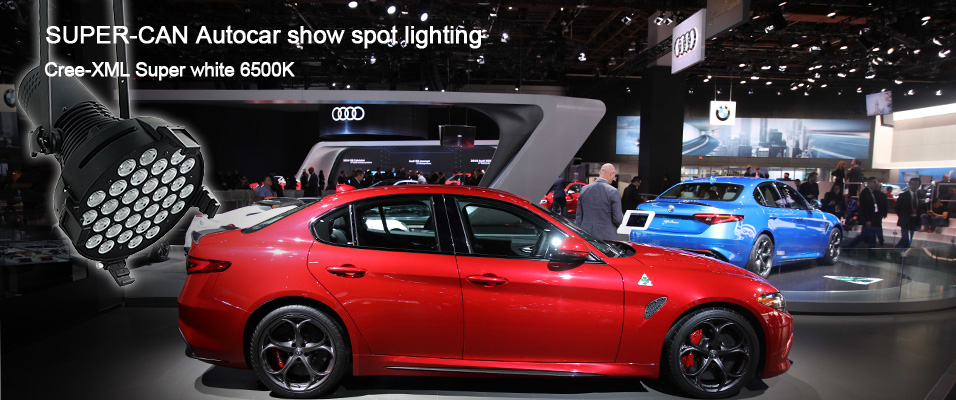...
...
...
...
...
...
...
...
...
...
...
...
...
...
...
...
...
Pangolin Quickshow V3.0 Bu..
...
Moncha5激光灯控制软件
Moncha激光灯网络控制卡固件V2.64
PHOENIX Showcontroller V4...
Pangolin LiveQuick V876 Ki..
Pangolin LiveQuick V859 Ki..
Pangolin LD2000 PCI Driver..
Fiesta.Net Laser Control S..
Pangolin BEYOND V865 Updat..
BEYOND V2.1 VDJ
Pangolin LD2000 V5.63
SUPER-CAN Catalog 2016
MOTU SMPTE Timecode Machin..
...
Pangolin LD2000 V560
Pangolin BEYOND V2.1 B829
Pangolin Quickshow B456
Moncha Interface Firmware ..
Pangolin BEYOND V2 699B
Pangolin LD2000 V550 Insta..
Pangolin LD2000 UPDATE_550
Pangolin FB3 Drivers
PHOENIX Hardware Tester
Pangolin QuickShow V2.5 B3..
Realizzer 3D
PHOENIX Showcontroller V3...
...
...
PHOENIX Showcontroller V4...
Pangolin QuickShow V201406..
 用30W全彩激光灯制作的北极光效果演..
用30W全彩激光灯制作的北极光效果演..10W全彩激光灯与20W全彩激光灯在..
《对话·寓言2047》第三季
2020舒博智控面板振镜保护功能
户外地标激光灯旋转座升级记录(201..
一图看懂舒博激光研发占比
激光灯如何画LOGO-德国火凤凰
角度5度点控光束矩阵灯系列
2019德国法兰克福灯光音响展PRG..
进口激光光源摇头灯
Pangolin LD2000 PCI Drivers
If you want to use Pangolin LD2000 PCI interface not via QM2000 .Net BOX.
You needs directly put the LD2000 PCI card into you PC. before you run the LD2000 software or BEYOND sofware, You need to install the PCI device driver. Please download this file.
This driver include 32bit/64bit windows system. Can be work on Windows10/windows8/windows7
You needs directly put the LD2000 PCI card into you PC. before you run the LD2000 software or BEYOND sofware, You need to install the PCI device driver. Please download this file.
This driver include 32bit/64bit windows system. Can be work on Windows10/windows8/windows7
Sorry, Our dowload service just for Asia customer, If you want to know how to get this file. Please contace us. [email protected]
Thank You!
Thank You!
2016-7-7